Ahh, the overwhelming gaming world of MOBA, a vast universe
filled with so many options that you can choose (Well, you can choose all, GAME
MASTER! LOL) and start playing. But hey, playing does not always rely on
practicing, sometimes, you need some tinkering to be able to practice
perfectly, like, developer options, I guess.
So, let's see, I guess you are a seasoned player and want to
try something on the game yet you are quite baffled on how to do the technical
stuff (Game techniques set aside) so you can have some time perfecting that
move you just saw on social media sites like Facebook, YouTube and such, don't
be afraid, I got you covered.
With this tutorial, you'll be able to do activate and use
some game commands which might/can help you do some crazy things in-game. Just
be reminded that you can only use this if you are playing solo against bots or
you are the host of the game, so without further waiting let’s get started.
Editor’s Note: Screenshots are from the original Steam and
DOTA 2 Game, I just removed some personal account information. Also, not all
commands are used in the tutorial (You are free to use it) Procedure is guided with graphical instructions.
So, first things first, launch steam and login, then, from
your game library, right click DOTA 2.
On the context menu, select Properties
On the DOTA 2 Property window, on the General Tab, click Set
Launch Options
On the Launch Options window, type –console , then click Ok,
then Close
Wait get too excited yet, we have to configure your console
control key first, so after setting the launch options, launch the game and go
to Game Settings
On the Hotkeys Tab, Click the To Advanced Hotkeys
On the Advanced Hotkeys, Under Interface Group, assign a
hotkey for the console; Default key is Backward Slash /
Now, go back to the main menu and press the console hotkey
and TaDa! You will get the familiar console from the old Counter-Strike 1.3
which serves the same purpose, messing with the game personally, hahaha
So, now you are thinking, “What can I do with this?” Well, we decided to cut the tutorial here because the game commands are a different thing (And will make this post much longer!), so if you are excited for the game commands click the link down below!
DOTA 2 Game Console Commands/Cheats - Page Under Construction (Check back soon!)








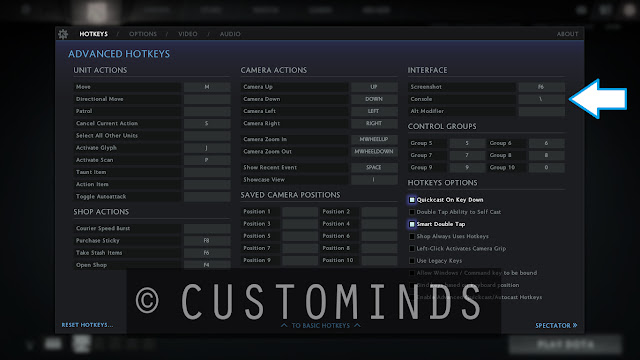
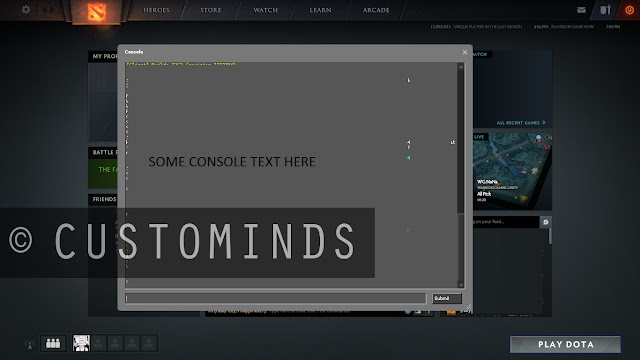













0 comments:
Post a Comment